Remove Image Backgrounds for Free: Easy Online Batch Background Removal
Use Chat-Pic's free smart cropper by telling the AI assistant your requirements to remove image backgrounds. Remove backgrounds from JPG, JPEG, and PNG images while maintaining image quality.
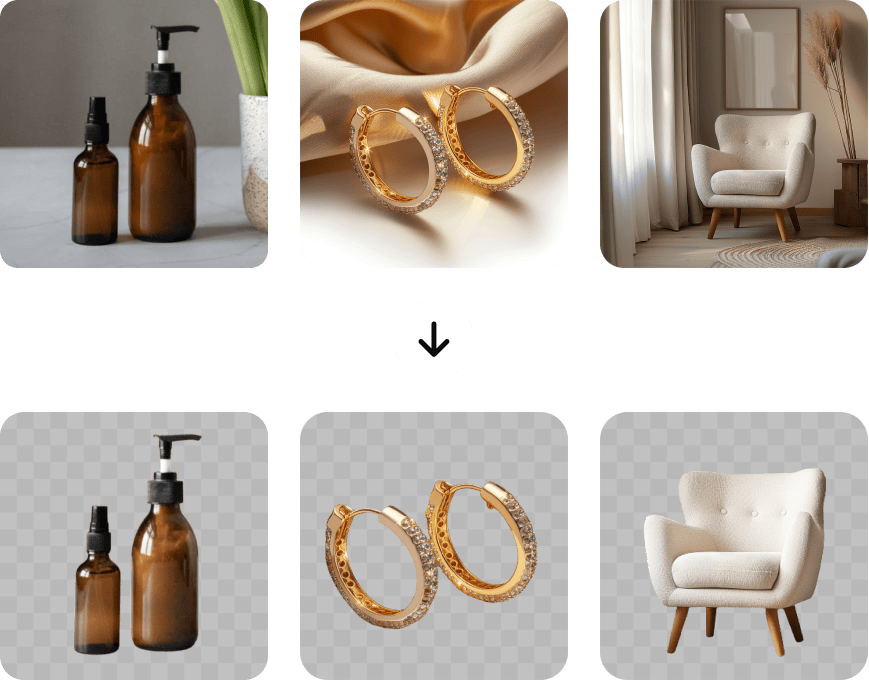



How to Resize Images with Chat-Pic
Step 1
Select Images
First, open the website and start a chat. Choose images from your gallery, with the option to upload up to 50 images for bulk cropping.
Step 2
Tell the Assistant Your Desired Cropping Dimensions
Specify the image size and dimensions you need to the AI assistant. The assistant will help you crop the images in bulk. If you're not satisfied, you can provide further instructions for optimization until you're happy with the result.
Step 3
Download the Images
Once the images are cropped to your satisfaction, you can save them in bulk to your local device.
AI Automatic Background Removal
Advanced AI can automatically detect objects, foregrounds, and borders in seconds. It uses improved algorithms to easily handle complex backgrounds with hair and fur. Chat-Pic.ai is suitable for all levels of image editing, designers, marketers, and creators.

Make Image Backgrounds Transparent or Change the Background Color
Chat-Pic.ai efficiently cuts out image backgrounds. Use the new transparent image creatively by applying different background colors and creating composite images!

Batch Editing
Whether it's a product close-up or a fun selfie, whether it's for Amazon, eBay, Etsy product main images, or Facebook covers, Pinterest posts, and YouTube banners—AI assistance can easily remove backgrounds and adapt to various sizes.

Replace Removed Backgrounds
Backgrounds can be generated by AI to meet all your needs, further simplifying your design. The AI assistant helps you edit photos more easily.

Perfect Image Quality
Add a personalized touch to your photos with high-quality background editing. Chat-Pic.ai provides detailed object detection and precise edge cutting for outstanding results.



